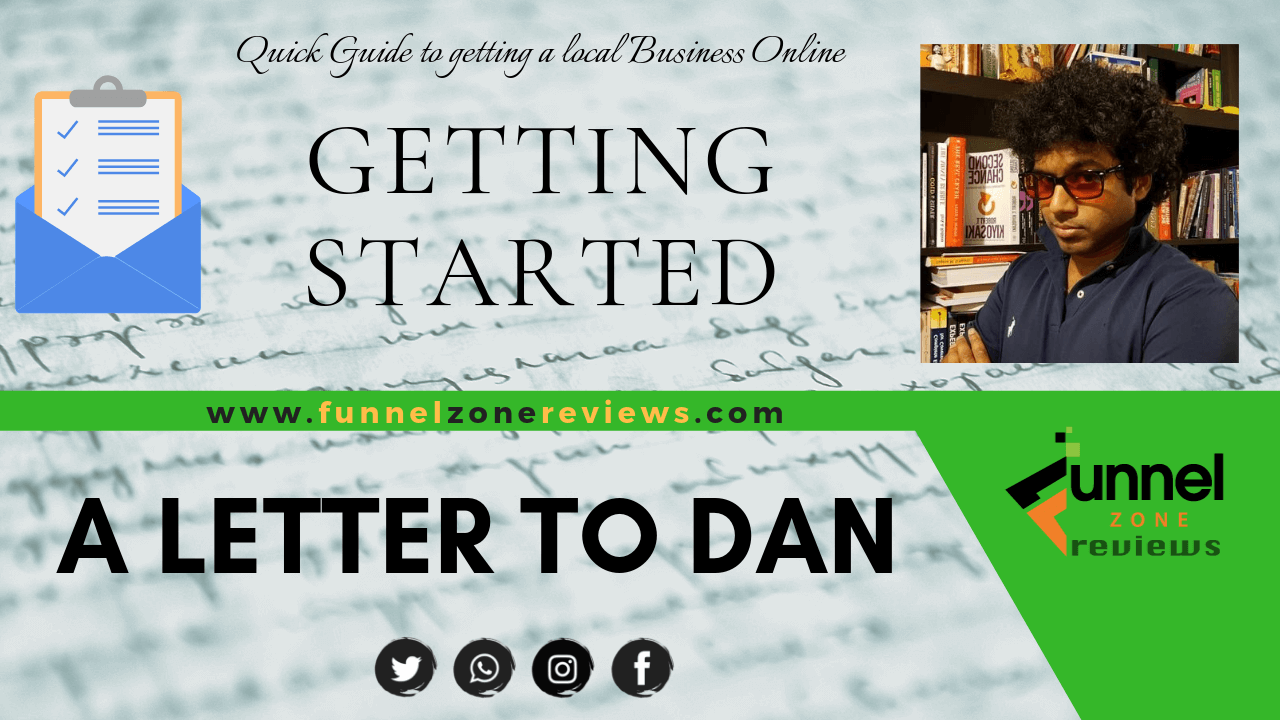Companies looking to get a comprehensive platform, that allows them to operate every aspect of their business, need look no further than Flowlu. This platform contains the essential online tools to handle a variety of tasks including project management, invoicing, and mind maps. With the help of these tools, businesses discover that they can tackle bigger projects, prioritize tasks, track workloads, and handle sales funnels in one location.
Which Industries Benefit from the Use of Flowlu?
Small to medium-sized businesses in the IT, consulting, building and construction, and creative sectors find the platform allows them to centralize their processes and get projects in order. A user can monitor project progress, ensure they meet key milestones, and remain under deadline and within budget. The platform helps establish time estimates for different tasks to ensure this is the case. Thanks to the functionality of this program, businesses of any size can move their company forward.
What Can the Program Do?
With this cloud-based CRM program, teams can manage processes starting with lead generation all the way to the sale. Features of the program include lead and contact management, invoicing, sales pipeline management, and financial management. Users can track uncompleted tasks, log meeting and phone call notes, delegate tasks, and view sales funnels.
The program offers advanced reports that highlight the steps of the sales process in distinct colors. Personalized invoices remain effortless and include client data pulled from the program. Furthermore, this platform integrates with popular apps that the company may already use, such as Zendesk, Google Drive, PayPal, and Skrill. The business will not need to invest in new programs, and train employees to use them, thanks to this ability of the program.
Plans
Companies have several plans to choose from. Two users may access Flowlu at no charge and receive up to 1GB of storage. The businesses choosing this free plan receive access to the customer relationship management features and expense tracking. They benefit from one template and one knowledge base.
Nevertheless, most companies find the program beneficial and decide they want to provide more employees with access. If you choose the team plan for eight users, you will receive up to 10GB of storage. Additionally, with this plan, you can access more features. Besides the features found in the free plan, users of the 10GB plan receive access to three templates, two knowledge bases, email integration, time tracking, and more.
Medium-sized companies might need additional features. As a result, they may opt for the 50GB business plan to receive them. For example, companies choosing this plan receive unlimited knowledge bases, and custom fields, in addition to the features seen with the smaller plans.
The professional plan allows 25 users to make use of the program and includes 100GB of storage. As with the 50GB plan, all features from lower plans come with this option. However, users choosing this solution receive a custom logo and advanced reporting as part of their monthly fee, which runs $119 a month.
The last option, known as the enterprise plan, allows all employees within an organization access to the platform. This plan comes with 1000GB of storage, and the company receives a custom domain. This plan sets a company back $199 a month, but the benefits of using the platform more than make up for this fee. Pricing plans are billed annually, and all options include a free trial, so businesses can experiment with Flowlu to see which level will most benefit their organization.
Support
Users benefit from the knowledge bases offered with Flowlu. However, not every answer is found in these knowledge bases. Therefore, Flowlu offers a LiveChat service where attendants are available a certain times. In the event there are not, you’re given the email option for support.
Flowlu or Nifty PM?
With many programs to choose from, companies want to know why they should choose Flowlu over other programs. Nifty PM serves as a good example of this. Nifty PM allows for collaboration with guests, and clients, while offering more storage than Flowlu. Nevertheless, it lacks many of the features seen with Flowlu. For instance, invoicing is not available with the Nifty PM platform, which is why business owners might choose to look elsewhere. The invoicing feature is present in the Flowlu platform.
Flowlu or Company Hub?
CompanyHub benefits businesses focusing on sales, as it offers features not found in many all-in-one programs. For instance, territory management and one-click quotes come with the Accelerate plan offered by this provider. However, it comes with a hefty price tag. The business pays by the user, rather than benefiting from a plan that allows for unlimited users for one set fee, which can result in a higher fee. For this reason, many companies opt for Flowlu instead.
Flowlu or Basecamp?
Companies might find they benefit from Basecamp when first starting out. However, they quickly outgrow the program, especially when they expand and take on more clients. For instance, Basecamp does not allow for custom task workflows, a feature seen in Flowlu. Tasks either fit into the to-do or done category. There is nowhere to place tasks that are in progress, which some users may find annoying. Simple team collaboration is where the program excels, but anything more advanced requires the use of another program. This is where Flowlu fits in. The one benefit of Basecamp is its lower prices on plans. Companies must decide what takes priority, their budget or features.
Current users love Flowlu. They talk about how the platform helps to streamline workflows. They also love the calendar functionality and the ease of using the apps. However, these serve as only a few examples of the countless things users rave about with this program. Many users find the ability to comment and tag anything, within the platform, to be a significant benefit. Also, users often mention that they have shared the platform with others because it has been so helpful to their organization.
However, they find certain aspects of the program to be annoying. For instance, users would like to be able to change the title of a box in the contact description. That functionality would be appreciated, according to some users. Customization options, independent of pre-built workflows, are something users would like to see in future updates as well. Overall, they love this program and find that the countless benefits far exceed the few drawbacks.
If you have yet to try Flowlu, now is the time to do so. Take advantage of the free trial to find out if this all-in-one platform is right for your needs. Most businesses discover it is what they require to take their organization to the next level.
Verdict About Flowlu CRM
Truth be told, this would be overkill for a solopreneur as it boarders on not only a CRM but a ERP which focus more on business operations rather even more so than the customer perspective. However you have a vision of growing that company in the next few months and years and you’re serious about this, then Flowlu might be a great option to consider.



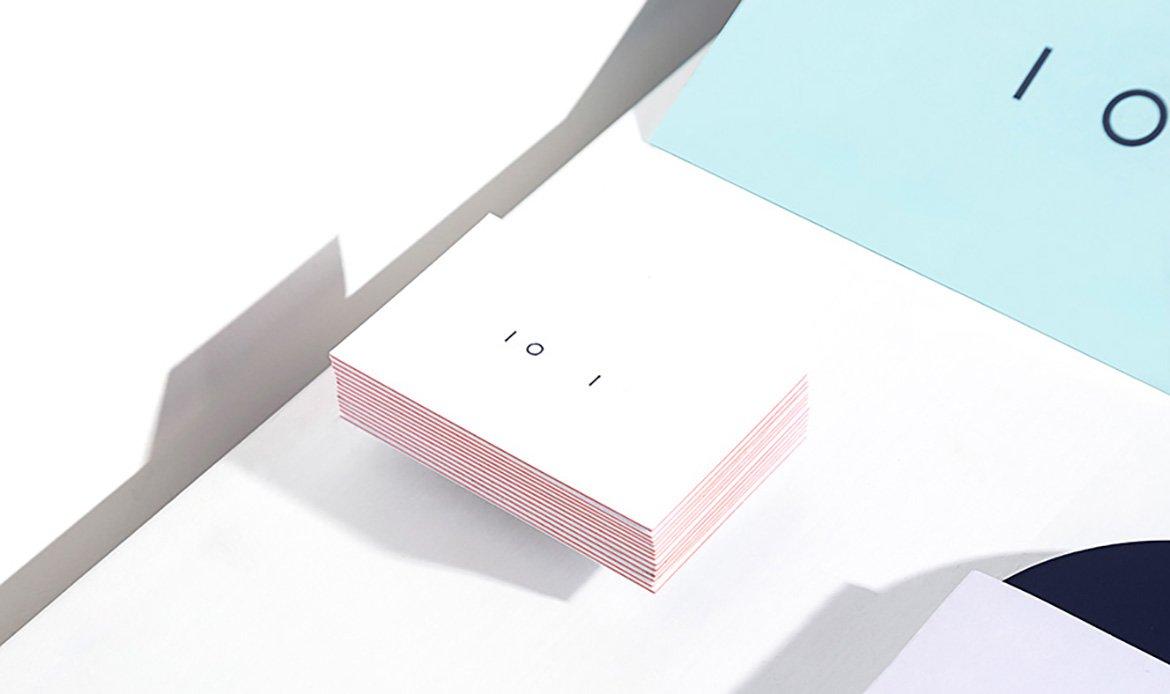
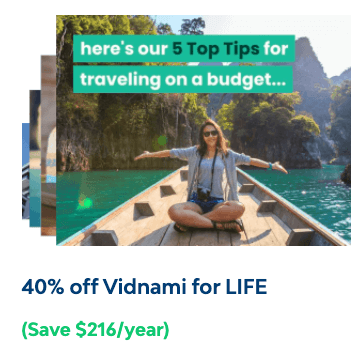

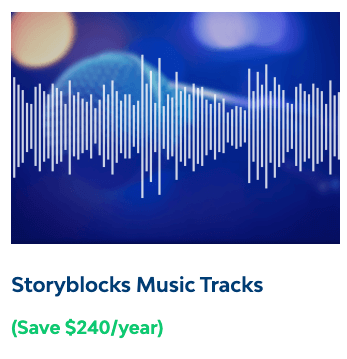
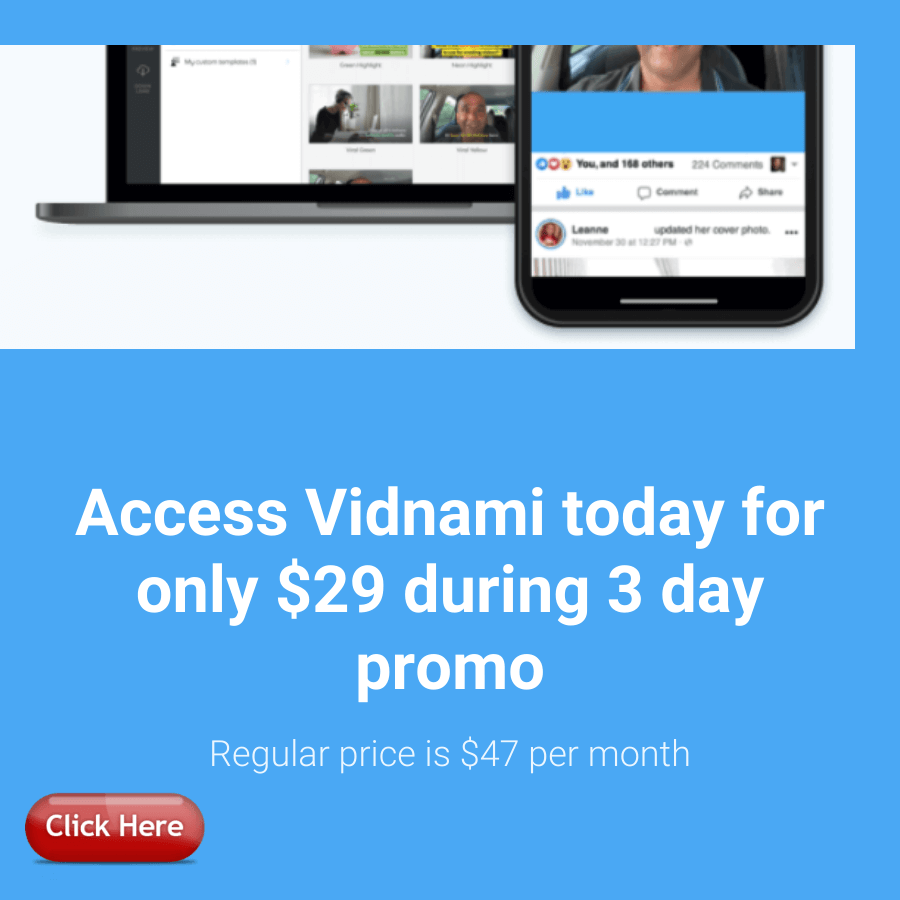





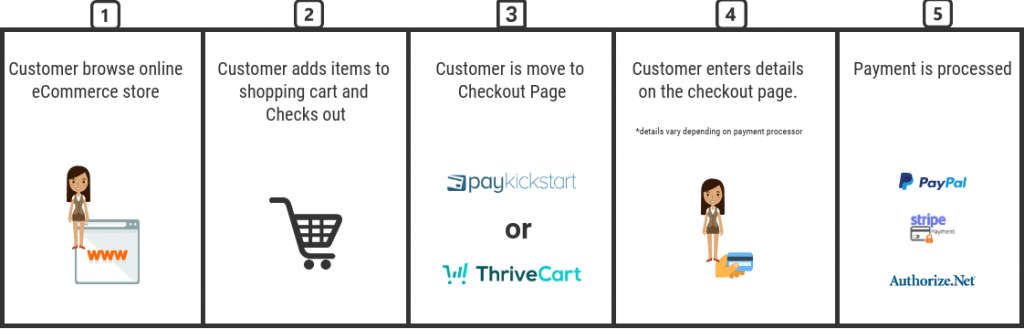
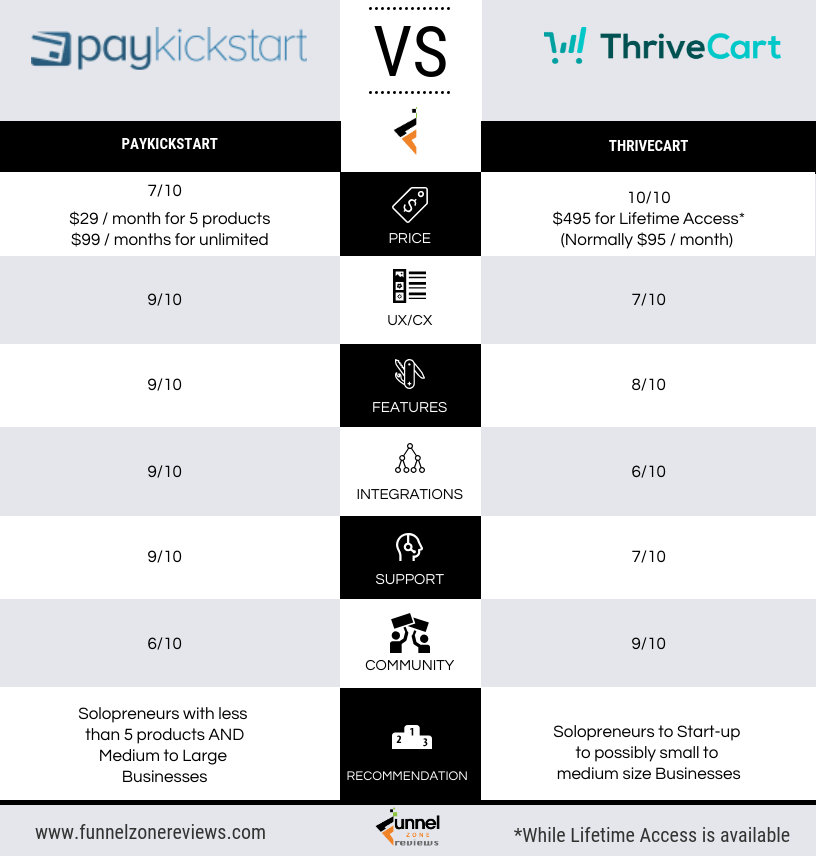
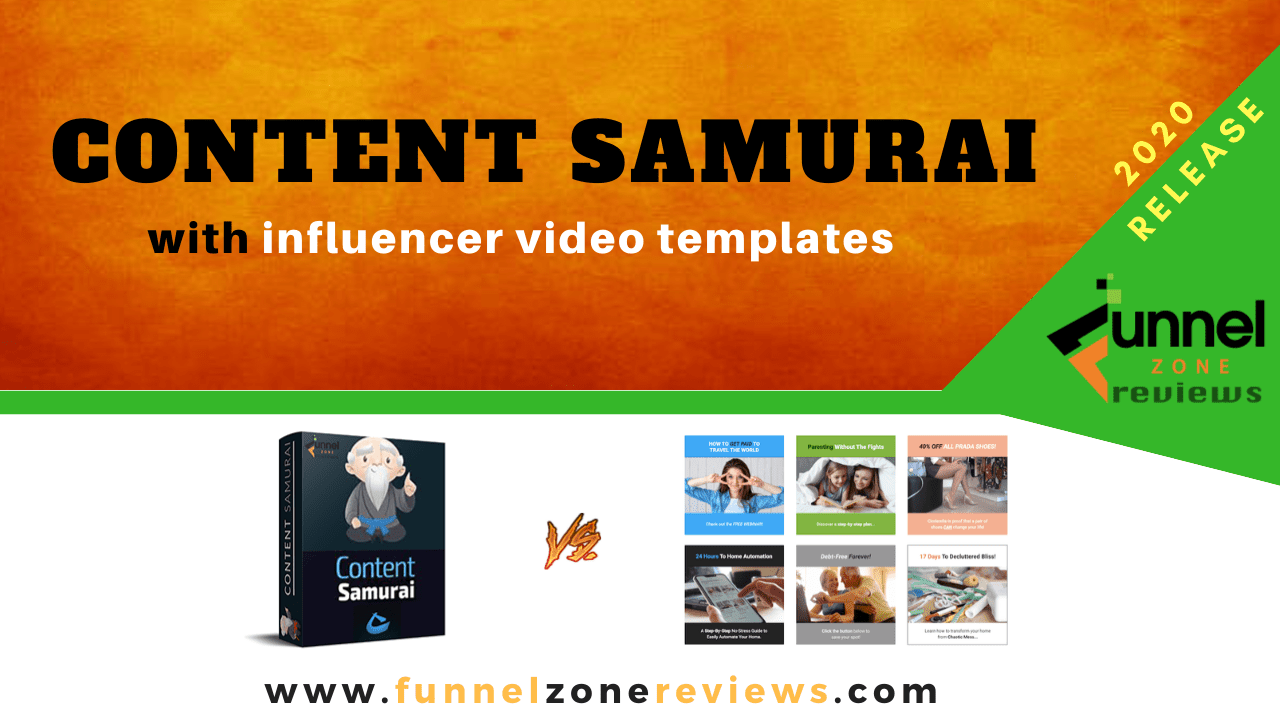
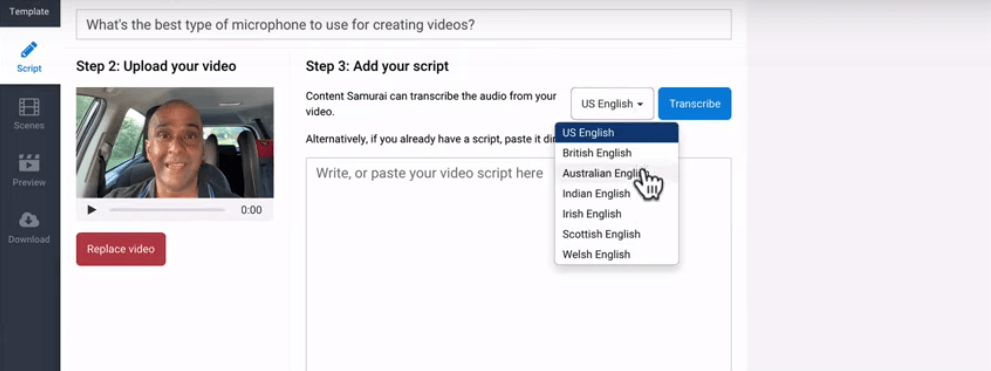
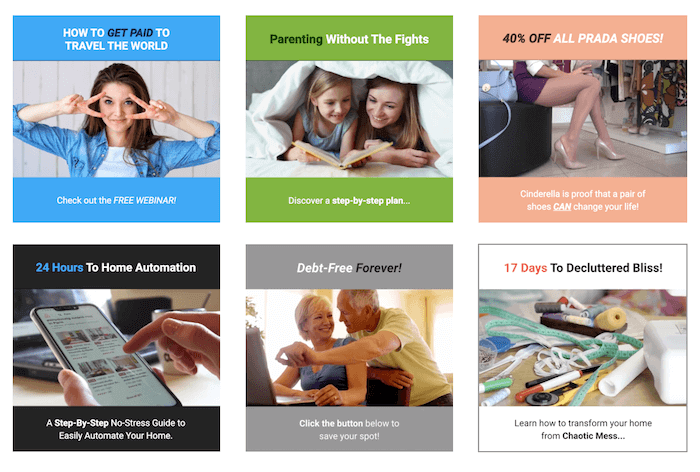

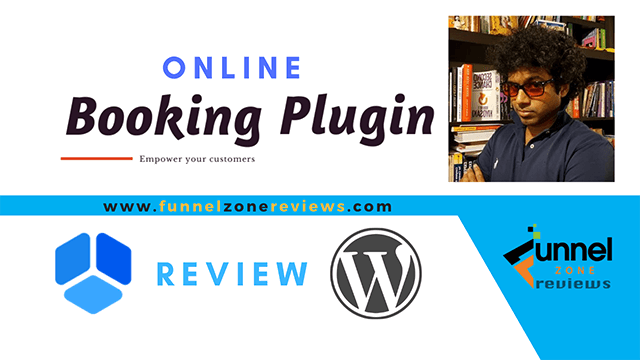

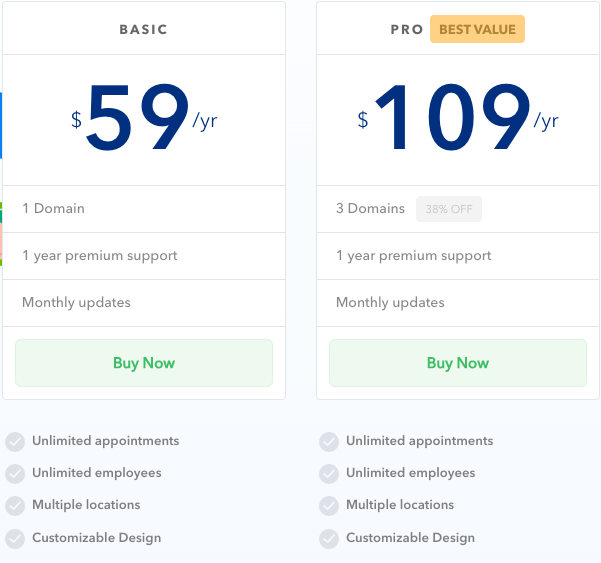
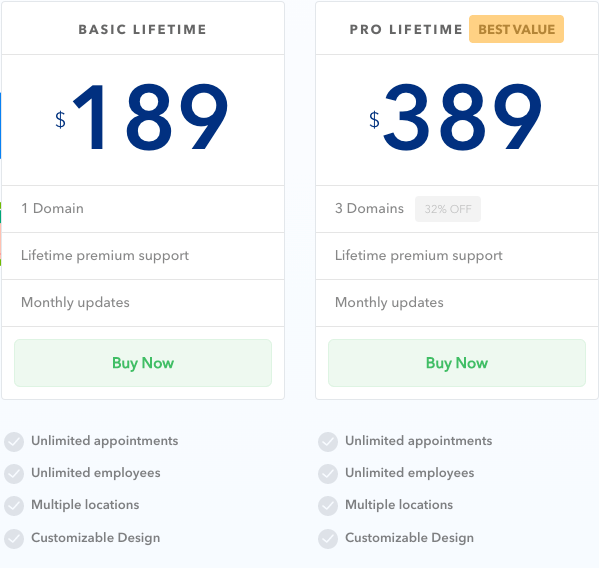

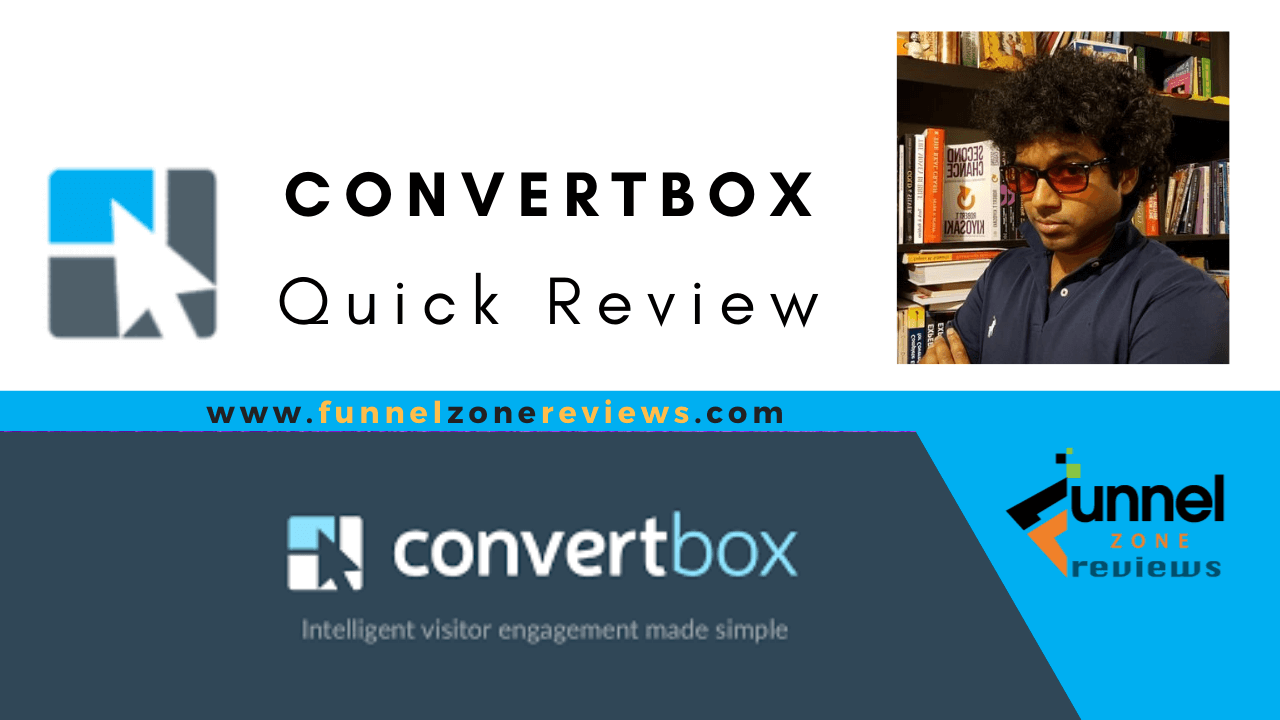

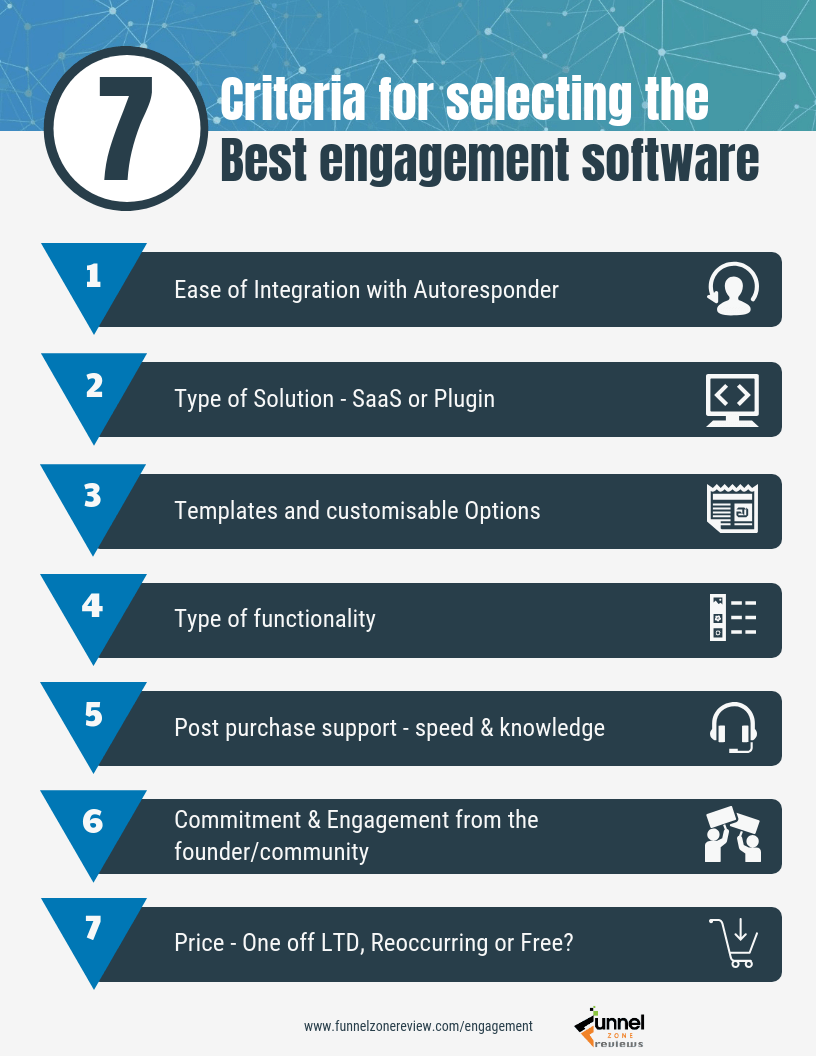
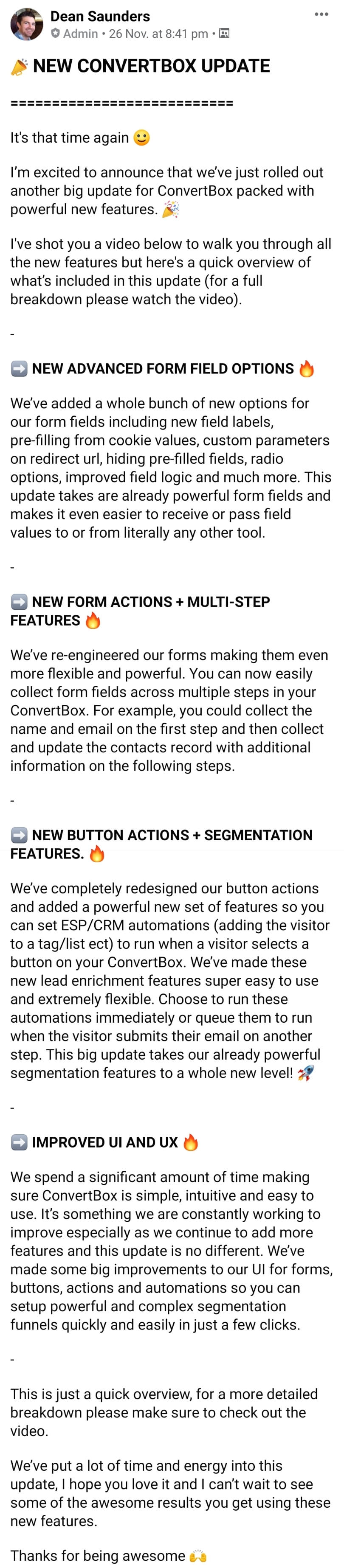
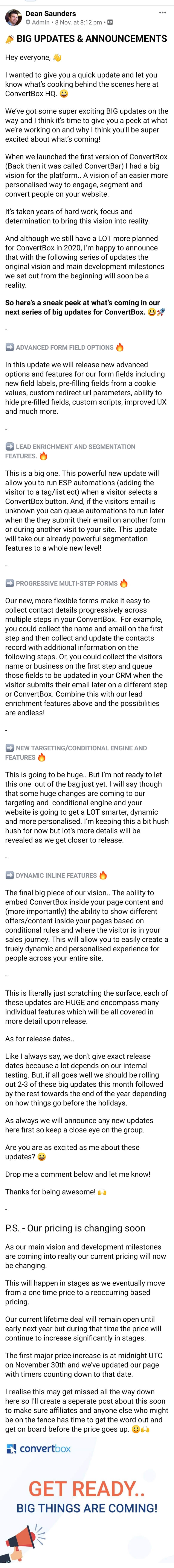

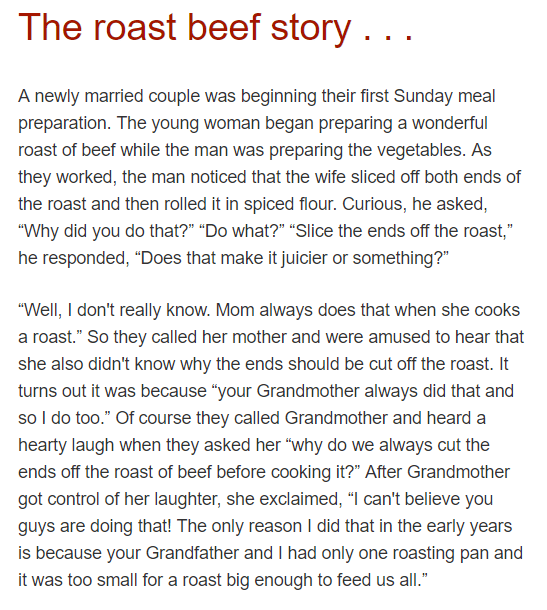
 Using canned response on your emails to ensure you’re not writing the same emails over and over again. Hopefully this goes without saying but you should be using a professional email service to send out your emails. If you haven’t got this setup, email has a service for businesses called
Using canned response on your emails to ensure you’re not writing the same emails over and over again. Hopefully this goes without saying but you should be using a professional email service to send out your emails. If you haven’t got this setup, email has a service for businesses called