EasyVLS vs Content Saumari vs Explaindo vs Easy Sketch Pro
Communicating effectively with your Videos
Video is such a powerful method to communicate to your audience, it’s a must for all business owners, educators and vloggers. Producing quality impactful videos on a consistent basis can be a challenge for most people. Those who overcome this hurdle are the ones who really stand out from the crowd and build a loyal cult-like following.
What are your options?
There are several options for creating videos.
- Talking Head – without a script
- Talking Head – with a script
- Video Animation
- Text Animation
1. Talking Head – without a script – This is by far my favourite way to create videos on my vlog. All I have to do is put my phone on self-mode, plug in my lapel microphone and start talking about the topic at hand. Of course this is not going to be production quality as there’ll be umms and ahhs but the pro side is it’s done quickly. I’ll option use this approach for doing review videos as well. I personally use Final Cut Pro for editing but any editor that you’re comfortable with is fine to use. There is a steep learning curve with these type of professional software like Final Cut Pro or Adobe Premiere. iMovie is a great alternative if you’re on a Mac.
- Minimum Equipment Required
- Camera – Professional Video Camera, Smart Phone Camera or Webcam
- Microphone – Lapel mic or external microphone. In-built mics aren’t the best but if you’re not a budget, it will have to do.
- Thoughts and Idea of what you want to talk about. Maybe a cue card.
2. Talking Head – with a script – Same as above but with a script. This tends to be a more professional approach with lights, a dedicated camera, tripods and prompter. I have done these videos before and they come out really well. The downside is, you can not pump them out as quickly as going off the cuff.
- Minimum Equipment Required
- Camera – Professional Video Camera, Smart Phone Camera or Webcam
- Microphone – Lapel mic or external microphone. In-built mics aren’t the best but if you’re not a budget, it will have to do.
- Teleprompter – Though these can be expensive, you can pick one off eBay for about $250.
- iPad or Andriod Tablet – Install a teleprompting software from the Appstore or GooglePlay.
- A Script of what you’ll actually say in the video.
3. Video/Whiteboard Animation – Majority of people wanting to create a video will not do this entire process themselves.Instead, they’ll engage in the services of a video specialist freelancer and outsource this entire process. Doing so is not cheap, even if you hire a freelancer. You’re looking at upwards of $200 for a very short animation.
However, In recent years, there has been a number of software which has come into the market that allows you create some fantastic videos with a minimal level of technical skills. Explaindio is one such software which is by far one of the most popular in the market.
Whiteboard animations are an extremely popular way to communicate your message as it keeps the audience visually stimulated. One of my mentors really specialises in not only creating whiteboard animations but also wholesaling sales videos and graphics. Very effective and it is something you can learn to do with the right software like Explaindio or Easy Sketch Pro.
- Minimum Equipment Required
- Software – As recommended before but Explaindio is one of the most popular software’s available in the market today. It is not only affordable but very easy to use. What’s more, it works on both Mac OS and Windows as it’s an Adobe Air application.
- Recording the Audio – this can be done via a portable audio recorder such a Zoom H1, H2n, H4n, H5, or Tascam DR-05, DR-40, 22-WL. Alternatively, you can use an audio recording software such Adobe Audition or Audacity which is completely free for Mac and PC.
- A Script of what you’ll actually say in the video.
4. Text Animation is becoming extremely popular. Without a doubt, the popularity is due to a dominant marketing company; the crew from Noble Samurai recently launching a web-based platform that makes text animations are a reality. The product they realised is called Content Saumari and it is absolutely ninja. The artificial intelligence of Content Saumari blows me away each time I use it.
- Minimum Equipment Required
- Software – There are two main pieces of software I’ve used for text animation videos.
If you like to work on your desktop, then Easy VSL might be a good fit for you. This was created by Mark Thompson who has many other reputable software behind him such as PressPlay and PayKickstart.
The web-based software which I use is called Content Samurai, created by the team from Noble Samurai where Eugene Ware is the CEO. The reason for mentioning Noble Samurai and Eugene is that you might have heard of him before as he released a product called Market Samurai years ago and it was unbelievably popular and effective for keyword research. - Recording the Audio – this can be done via a portable audio recorder such a Zoom H1, H2n, H4n, H5, or Tascam DR-05, DR-40, 22-WL. Alternatively, you can use an audio recording software such Adobe Audition or Audacity which is completely free for Mac and PC. Something worth noting is that both EasyVSL and Content Samurai have the functionality to record audio directly within the application. I personally wouldn’t recommend this is it’s easier importing an audio file rather than trying to record ‘in-house’.
Trust me on this, I’m a professional DJ and I know my stuff when it comes to audio. - A Script of what you’ll actually say in the video
- Software – There are two main pieces of software I’ve used for text animation videos.
Which Video Creator should I use?
Like me, you may need to use a combination of some or all of them. It all does depend on your personality and what type of video you’re making. The Best Video Creation Software might very well be something in the pro range like Final Cut Pro or Adobe Premiere. Realistically speaking, for the everyday user who needs something simple and easy to use, the best video creation software might be something simple like Content Samurai where it’s all cloud-based some super easy to use. If you’re more comfortable working on a desktop software, then Easy VLS or Explaindio might be the app for you.
Money Back Guarantee – Use it to your advantage
The majority of this software will provide you with an unconditional money back guarantee for you trail the software. Explaindio, Easy Sketch Pro and Easy VSL all come with has 30-day money back guarantee. Content Samurai only has the 7-day guarantee which is enough time for you to tet and get a feel for the software; especially if you watch my bonus video. This is designed to enable you to take the plunge and try, test, play without taking any risk on your behalf. This so awesome. take advantage of this and try before you buy. Give it a full crack at it. Smash out some videos and determine which one works for you. Which one works well with your natural productivity style.
All you have to do is contact the manufacturer of the software and advise that you would like a refund. If you can provide a reason, I’m sure they’ll appreciate as this feedback will help them improve their product even further but that’s optional.
Explaindio vs Easy Sketch Pro – Comparable Software
- Both of these are desktop applications powered by adobe air (works on both Mac and PC)
- Easy Sketch Pro was released almost a decade ago. So it has stood the test of time; even with its crazy sales video on a boat. Well, crazy at the time anyway.
- Explaindio is relatively a new player in this game compared to Easy Sketch Pro but it’s extremely powerful and the adoption rate by video creators have been nothing short of remarkable.
- Mainly for Sketching, whiteboard animation type of Activity
- Whiteboard style animations.
Content Samurai vs EasyVSL – Comparable Software
- Content Samurai is a Cloud-Based Application – SasS Application. You don’t need to install anything. Logon to your account with any modern browser and you’re ready to go.
- Easy VSL is a desktop application powered by adobe air (works on both Mac and PC)
- Both applications have pre-defined themes you can use.
- Easy VSL is now up to version 3 with ‘Speech to Text’ syn using IBM’s Watson AI.
- Content Samurai also has ‘Speech to Text’ which I personally think works better than EasyVSL.
- Animates text with your speech as an overlay.
- Power to add background music as desired.
My Recommendation
Truly, I personally use the first approach which is recording videos flying off the seat of my pants. These are great for vlogs and continually communicating with my audience.
For more structured content I use Content Samurai. It doesn’t mean this is better than the others. It’s just the one that I’ve leaned towards because of the auto syncing and auto-populating appropriate images from its own royalty-free database.
If you have absolutely no money to invest in a video creator, you can download and test some of the free video editors available here – https://en.wikipedia.org/wiki/List_of_video_editing_software
However, if you’re serious about making videos and will be doing this on a regular basis, investing in one of the software mentioned in this article will not only make your job easier but the extra features will have a higher production quality.
My Bonuses
–Coming Soon–

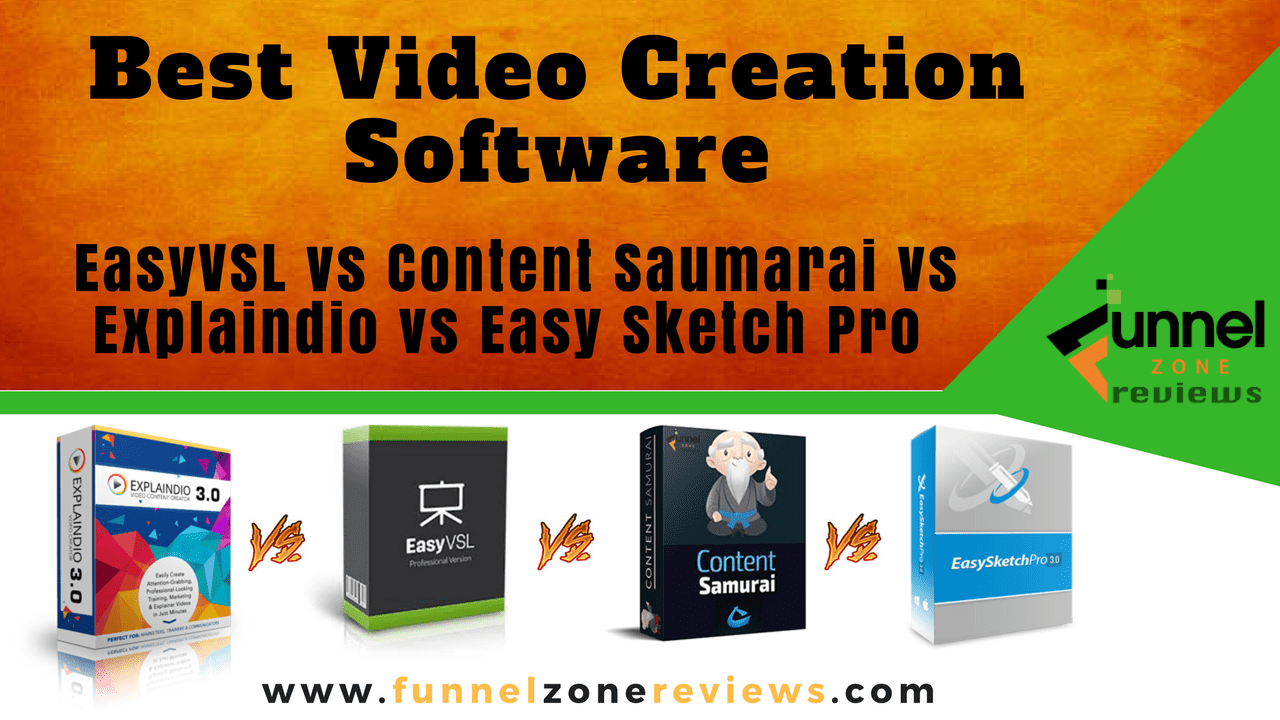
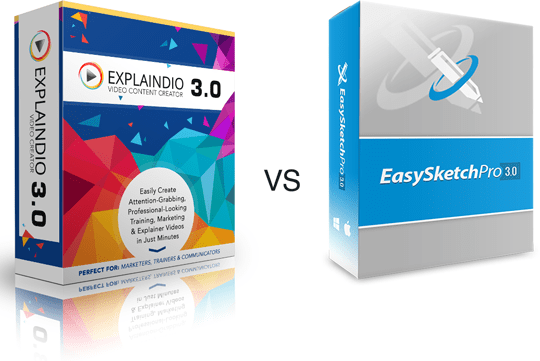
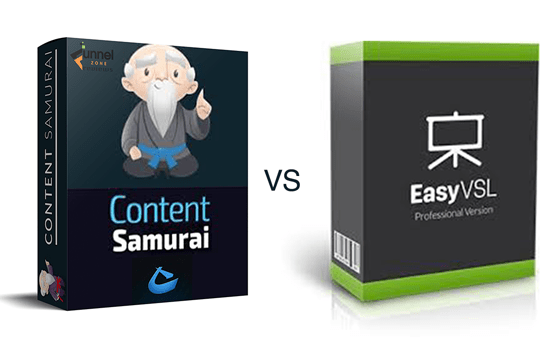
1 comment
Thank you for the article. I am in the midst of checking out the video creators. I quite like Content Samurai and Explaindio. I am testing both right now.